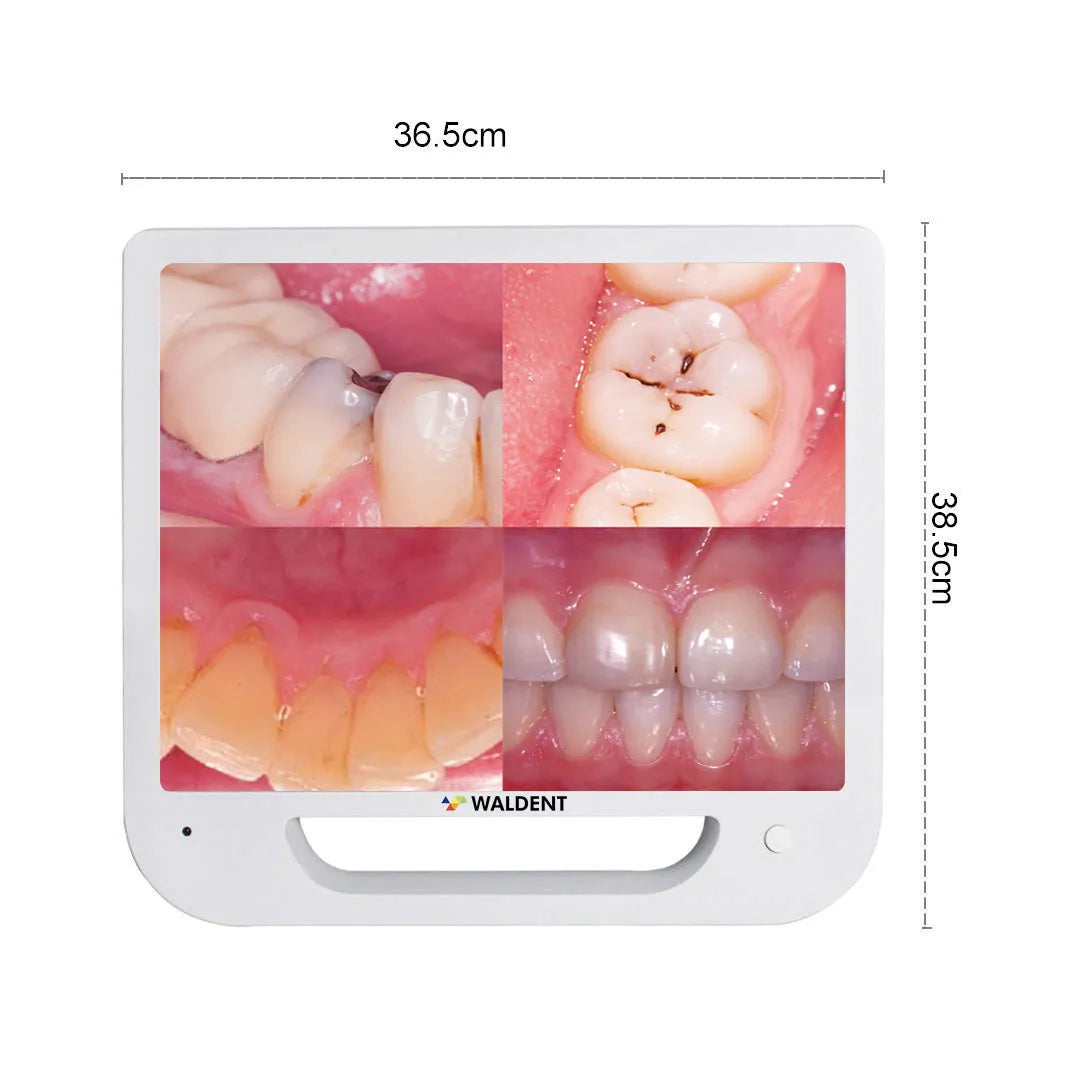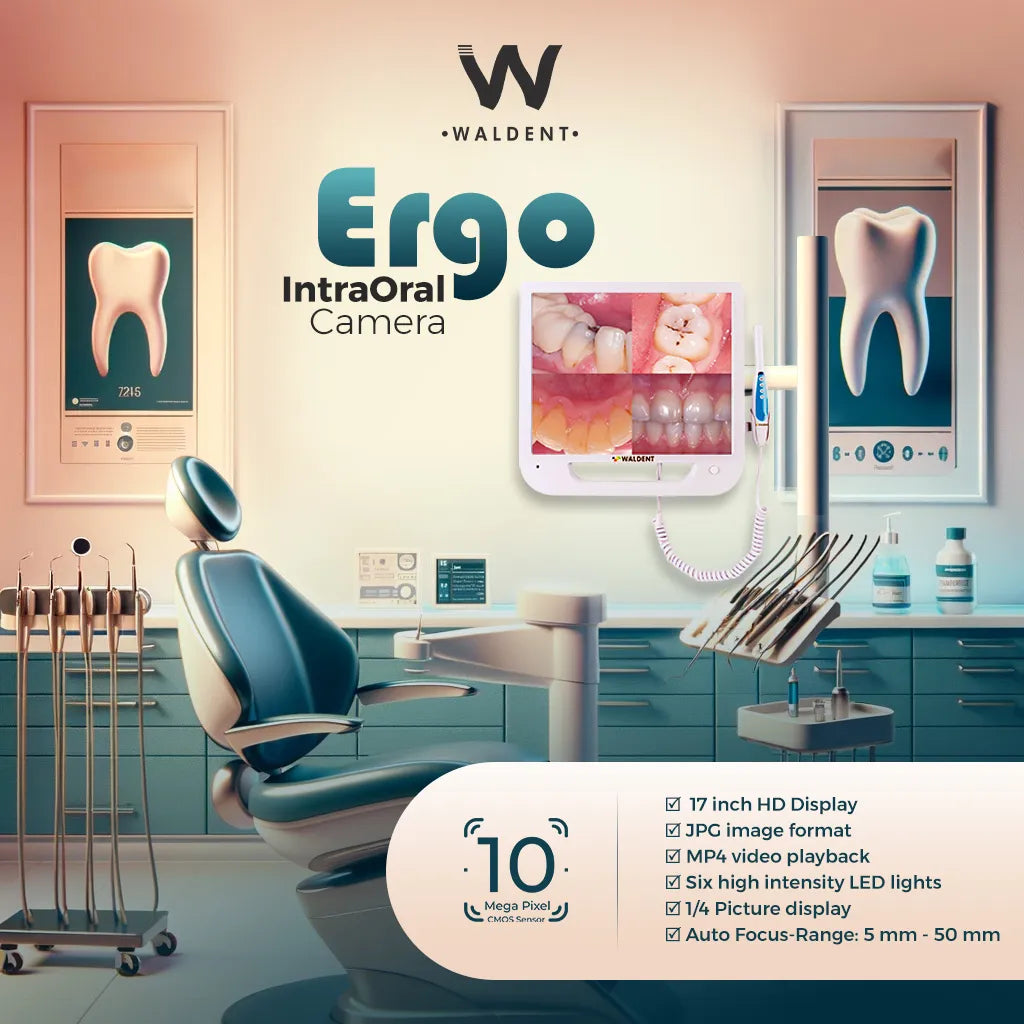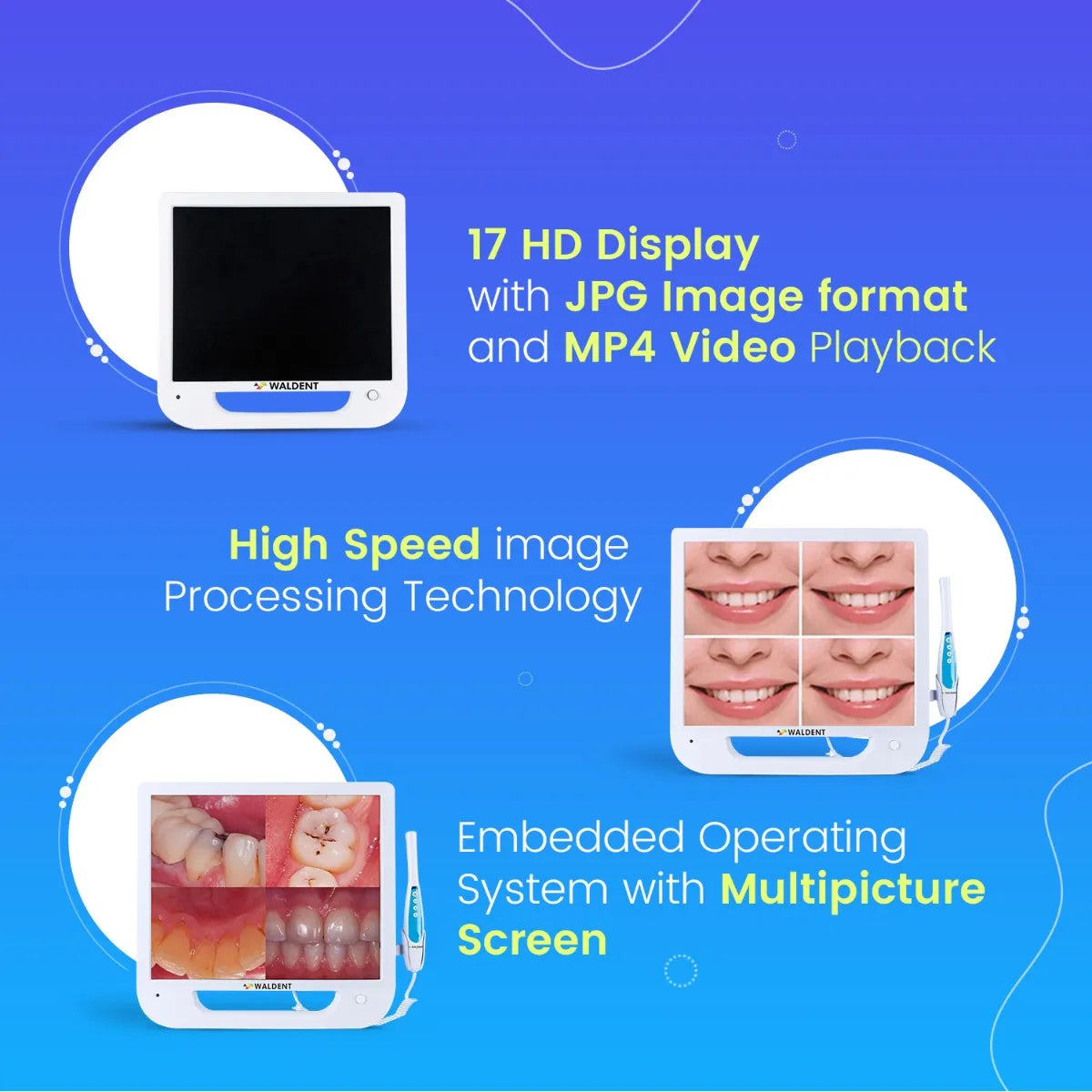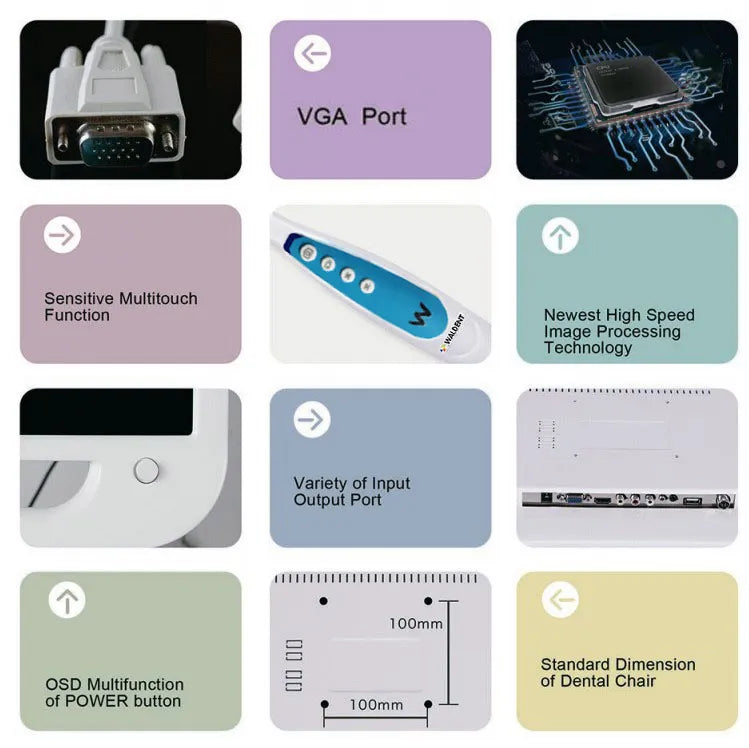Daat vala
Waldent Intra Oral Camera with Screen - Ergo (10 MP)
Waldent Intra Oral Camera with Screen - Ergo (10 MP)
Couldn't load pickup availability
10 MegaPixel CMOS Sensor 6 High-Intensity Day Light LEDs Auto Focus-Range: 5 mm - 50 mm.
WALDENT INTRAORAL CAMERA WITH MONITOR - ERGO
- Waldent Ergo is an ergonomically designed Intra Oral Camera with Monitor that serves as an important tool for Patient Education and Treatment Planning.
- Spiral wire for attaching the camera and integrated handle for moving the monitor improves the overall handling experience.
- Applying the technology of high definition lenses and cold light LED,
it carries the embedded operating system. - It supports a built-out USB device, multi-view display.
- With an integrated design, and easy to assemble.
INDICATION :
- Ideally Used for Diagnosis & Treatment Planning.
ADVANTAGE :
- SD Card / External Drive Storage.
- High-Speed Image Processing Technology.
- Highly Integrated Design with Handle.
- High Definition Video and Photography Function.
- Video Recording.
- Multi-picture screen.
- High Definition large screen.
- Good Picture storage.
- Easy Operation.
- Four high-energy LED cold light design.
- Reduce inspection time.
- It can store lesion images for easy observation and continuous observation.
- Bright colors.
- High resolution.
- Easy to observe.
ADVANTAGES OF USING INTRA-ORAL CAMERA
-
Patients are more comfortable asking questions and are able to understand the treatment process, options or about oral hygiene in a more clear way.
-
Early detection of oral problems like a gingival disease or Dental caries as it has powerful magnification.
-
A dentist can easily compare the changes in the patient's oral health and hygiene or how a multi-phase treatment is progressing also can show it to the patient.
-
It builds up the trust and Good relation between Dentist and the patient.
-
It gives a real-world picture of patient Dental hygiene.
-
For Future Case Documentation.
-
Enhances Doctor’s Credibility.
-
Better for Insurance Claims.
Features
WALDENT MONITOR
- 17 inch HD Display.
- Embedded operating system.
- JPG image format and MP4 video playback.
- High-speed image processing technology.
- Ergonomic design with a simple and personalized handle attached with it improves the overall handling experience
- Length of the monitor -38.5cm
- The breadth of the monitor -36.5cm
WALDENT INTRAORAL CAMERA
- 10 Megapixel CMOS.
- Auto Focus
- 4 x Zoom
- 1280 x 1024 resolution.
- Six high intensity LED lights.
- Patient safety and comfort is a primary concern of this camera.
SYSTEM OPERATION
- Remote control / key control.
- Key Function
- Key 1 - Capture image
- Turn off camera
- Save picture
- Key 2 - Switch picture mode
- Cancel picture
- Take video
- Key 3 - Play forward
- Delete all picture
- Key 4 - Play backward
- Delete current picture or video
VARIETY OF INPUT AND OUTPUT PORT
- An input and output port is an interface or a point of connection between the operating system and peripheral device.
- The main function of this port is to act as a point of attachment, where the cable from the peripheral can be plugged in and allows data to flow from and to the device.
SD STORAGE
- Without any doubt, the first advantage is that you can achieve increased storage with ease.
- Due to its small size, the SD card is removable and portable. Hence, if you eject it, you can take it all around.
Key Specifications
IMAGE SENSOR
CMOS 1/4
OPERATING SYSTEM
EMBEDDED OPERATING SYSTEM
PICTURE DISPLAY
1 PICTURE/4 PICTURE
SYSTEM OPERATION
REMOTE CONTOL KEY CONTROL
BACKUP MODE
BACKUP TO SD CARD AUTOMATICALLY
STORAGE CAPACITY
MAX 256GB
PICTURE STORAGE FORMAT
JPG
FOCUS RANGE
5MM – 50 MM
CONSUMPTION
30W
Packaging
- 1 Pcs x Monitor
- 1 Pcs x Camera
- 1 Pcs x Remote Control
- 1 Pcs x DC Adapter (12V)
- 1 Pcs x DC cable
- 1 Pcs x Intraoral Camera Cable
- 1 Pcs x Intraoral Camera Holder
- 1 Pcs x SD Card
- 1 Pcs x Intra Oral Camera Sleeves
- 1 Pcs x Card Reader
- 1 Pcs x Intraoral Camera Monitor Clamp
Direction to Use
ITEM
BUTTON NAME
FUNCTION DESCRIPTION
1.
- VOLUME +
Press to increase or decrease the sound level.
2.
- CHANNEL+
Press to scan through channels. To scan quickly channels, press and hold down either =/- button.
3.
MENU
Press to bring up the main menu to the screen.
4.
SOURCE
Press to select the input source.
5.
STANDBY
Switch ON the LCD TV when at standby mode or vice versa.
6.
POWER INDICATOR
Show red in standby mode, show green when your TV is switched ON.
7.
REMOTE SENSOR
Infrared sensor for the remote control
Warranty
- Manufacturer/Importer warranty of 2 Years on Camera and it's PCB and 5 Years warranty on Monitor and it's PCB as applicable for this product.
- Service and Warranty are handled by the manufacturer/importer directly for this product
- Daat vala will not be liable to replace the Products and the liability to replace any such Product is that of the Manufacturer/Importer
- Dentalkart and the Buyer acknowledge that the Products purchased/usedare a subject matter of original Manufacturer/Importer’s warranties only
- Any or all claims in relation to returns and replacement shall be made to the concerned Manufacturer/Importer only and Daat vala may assist the customer in registering a request to get the Product replaced or serviced.
- The Buyer acknowledges that the Products once sold will not be exchanged or taken back unless the seal of the package or the Product is intact or not altered in any manner or is not tampered as the case may be.
Share